The story of Mastershot, redefining online video editing
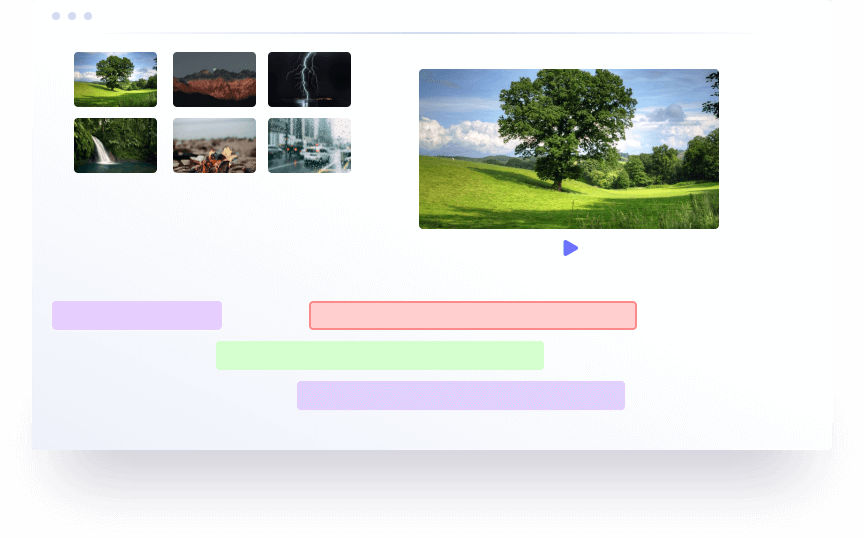
About 7 months ago I wanted to create a quick video for a family event. After looking around for easy to use video editors, I found a few online ones that seemed promising so I chose one and got started.
The first thing I immediately noticed was that once I added my personal videos, an uploading indicator showed up. This instantly bothered me since these were personal family videos that had no business being on some 3rd party server. In any case, I wanted to create the video so I bit back my privacy concerns and continued editing.
After about 30-45 minutes of work I was done. I clicked export and I was instantly hit with the following message "In order to export your video, please choose a subscription plan". Huh? I thought it was free? Since I had already invested time into creating the video I purchased a subscription and exported my video.
Feeling somewhat annoyed I started searching around for other free online video editors. After playing around with a bunch of them I was always hit with one of the following options:
- Purchase a subscription to export your video
- Export your video for free with a MASSIVE watermark
- Export your video for free at an extremely low resolution (480p)
It was then I decided that I'm going to do something about it. I was going to create a completely free online video editor. And I did.
It's been about 6 months in the making, but I'm proud to show you all Mastershot. It's an online video editor, but with a twist. Your videos never leave your browser. Ever. All processing and rendering happens completely in your browser.
There are 2 main advantages that Mastershot has over the other online video editors.
- Privacy-focused - Your videos are yours and as such, they never leave the browser
- Since the videos are not uploaded anywhere, you can start editing immediately as opposed to other editors where you have to wait for your video to be uploaded before you can render it.
This approach makes Mastershot more similar to industry standard video editing software (e.g. Premiere, DaVinci) which are desktop apps. The downside to those programs are that they have an extremely steep learning curve while Mastershot is extremely approachable and simple to use.
I hope you enjoy using Mastershot as much as I'm enjoying creating it. Check it out at https://mastershot.app.
If you have any questions/features suggestions/bugs, feel free to reach out to me on Twitter @JacobBeckerman
-Jacob